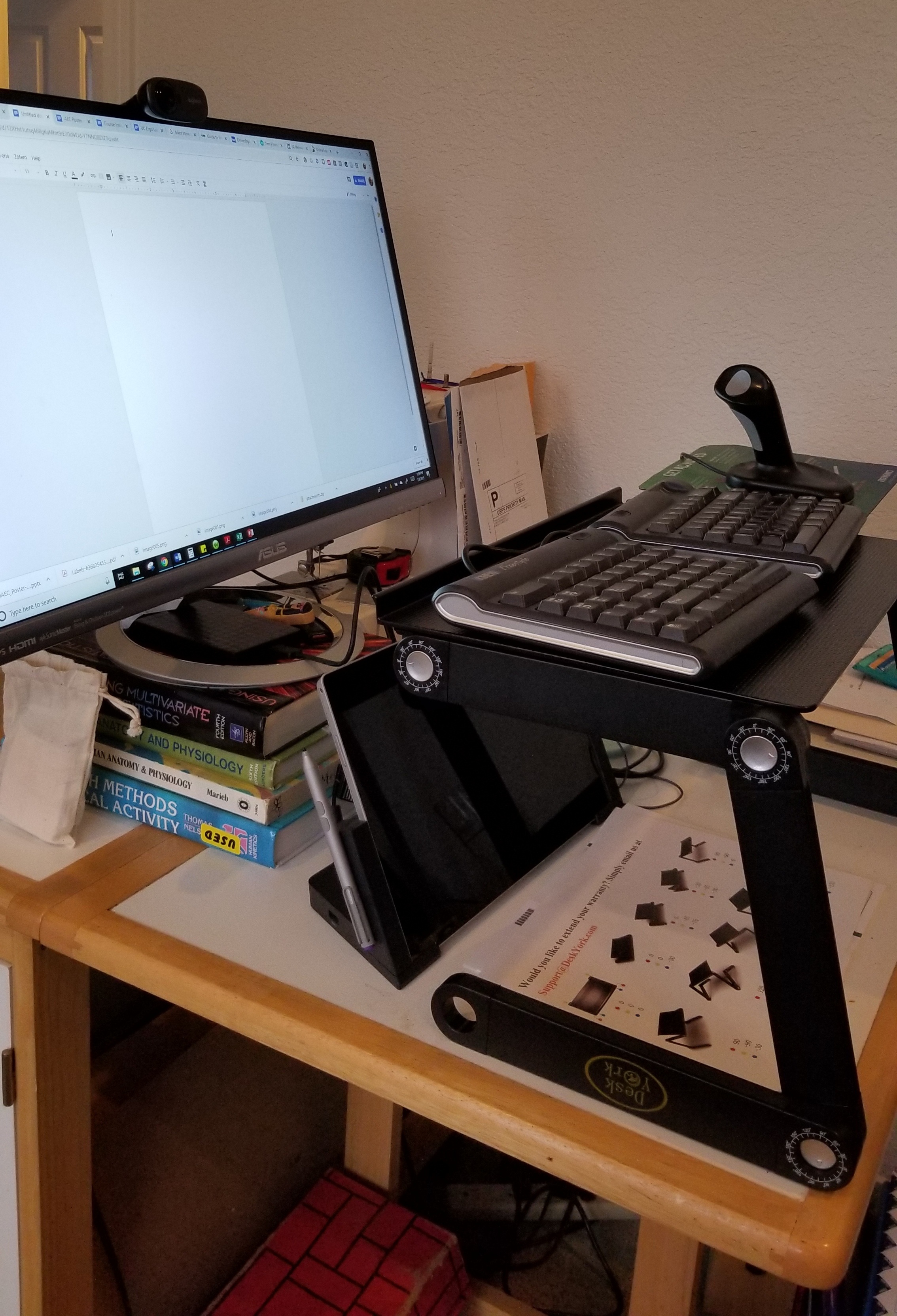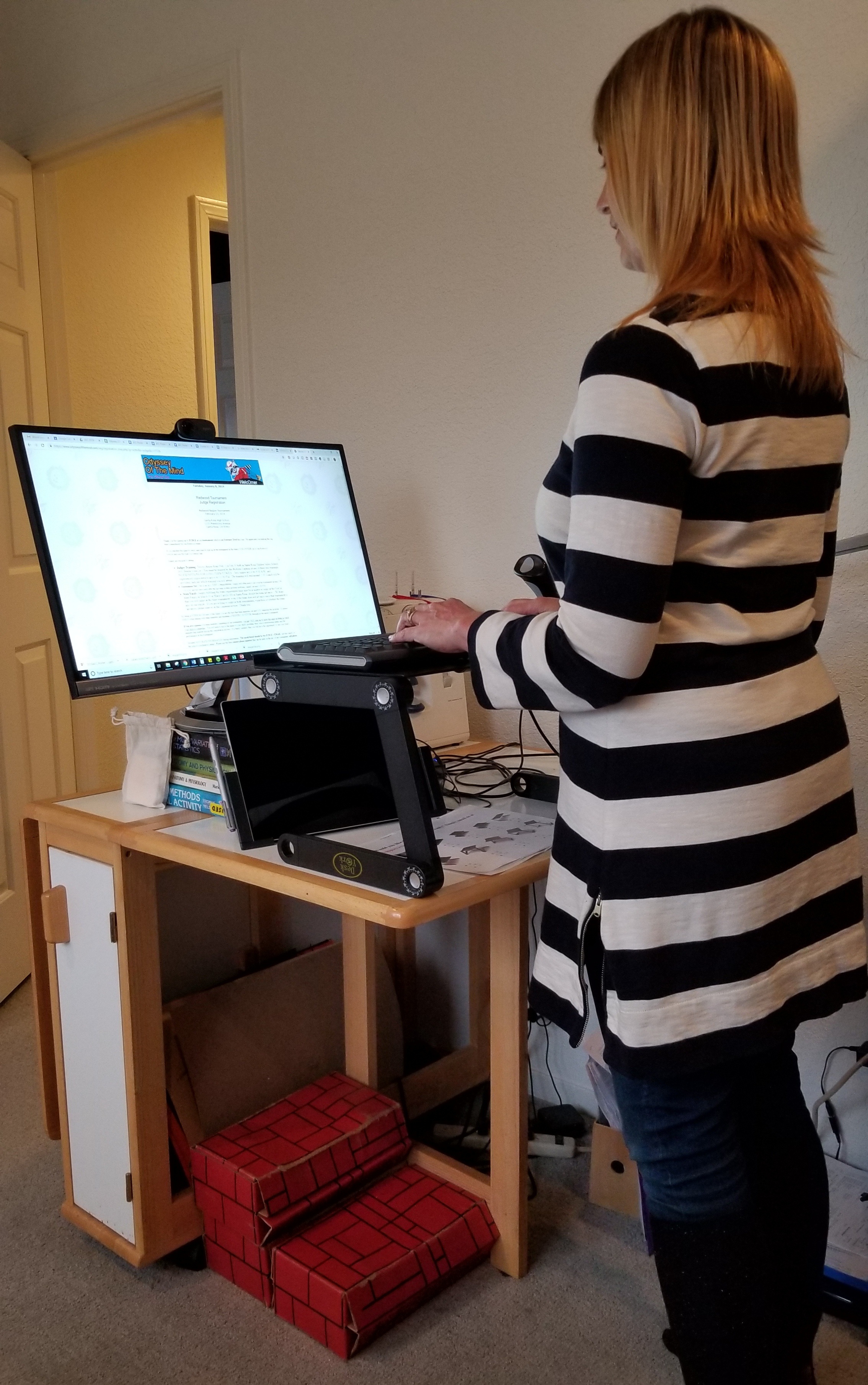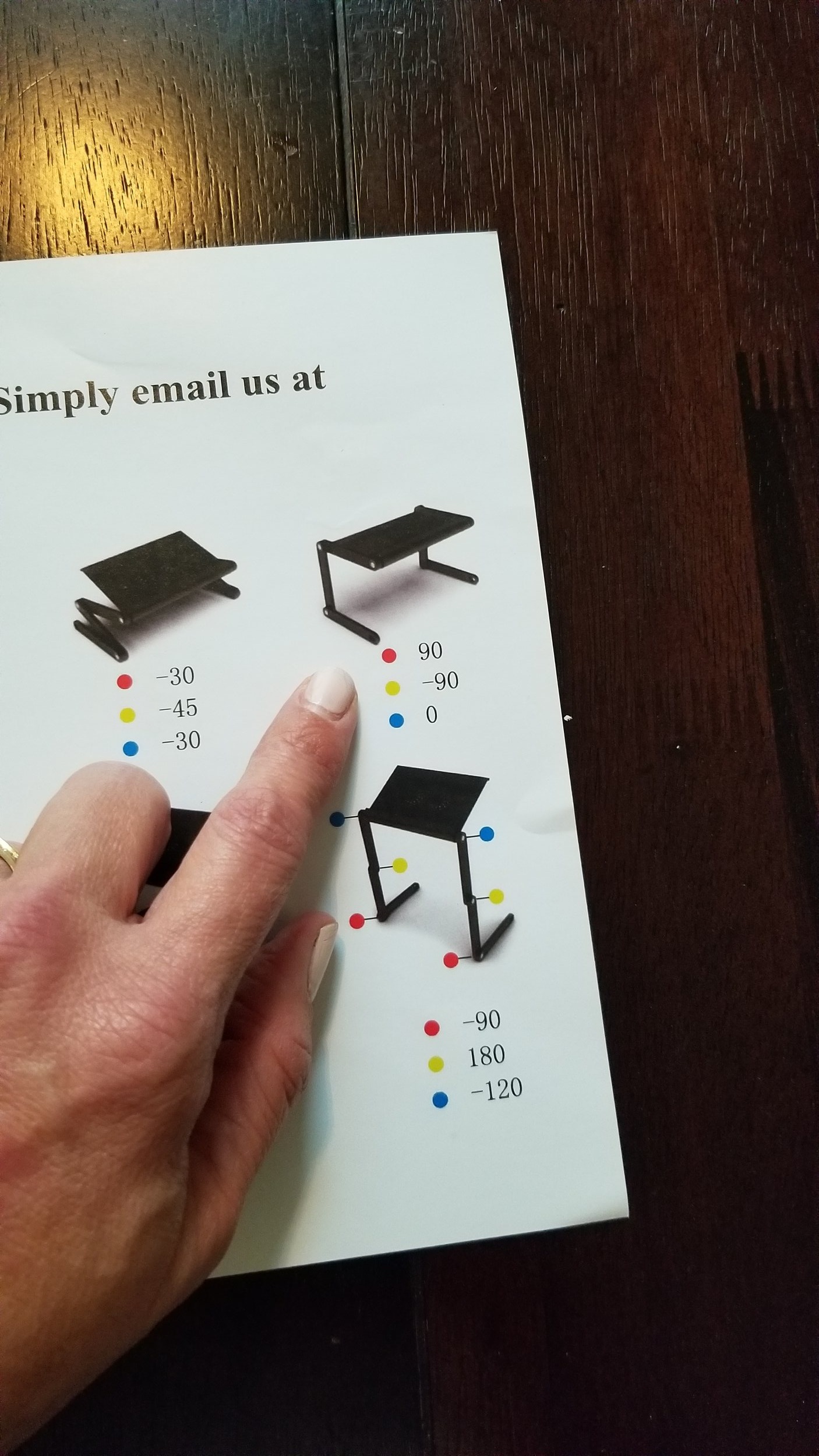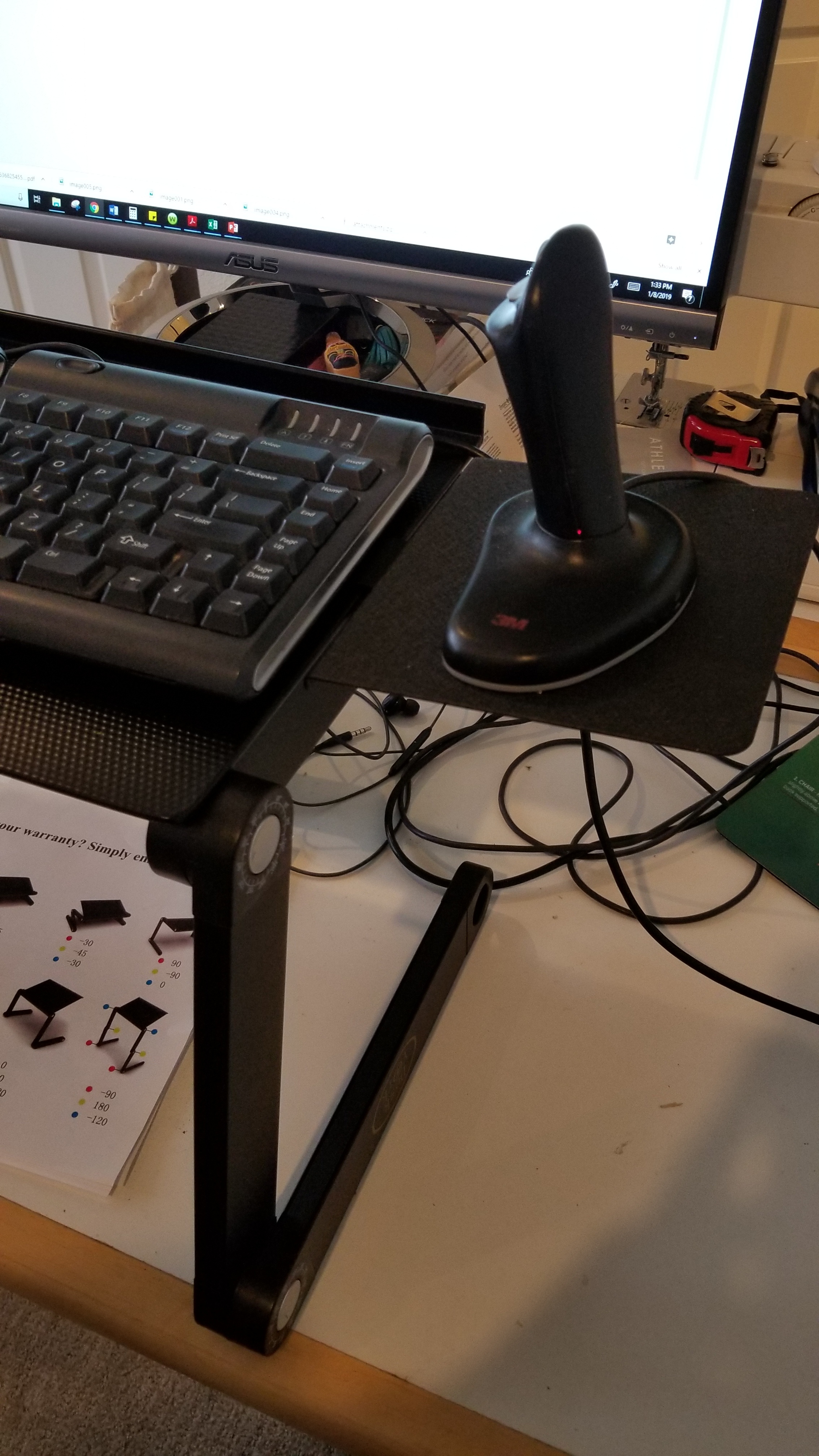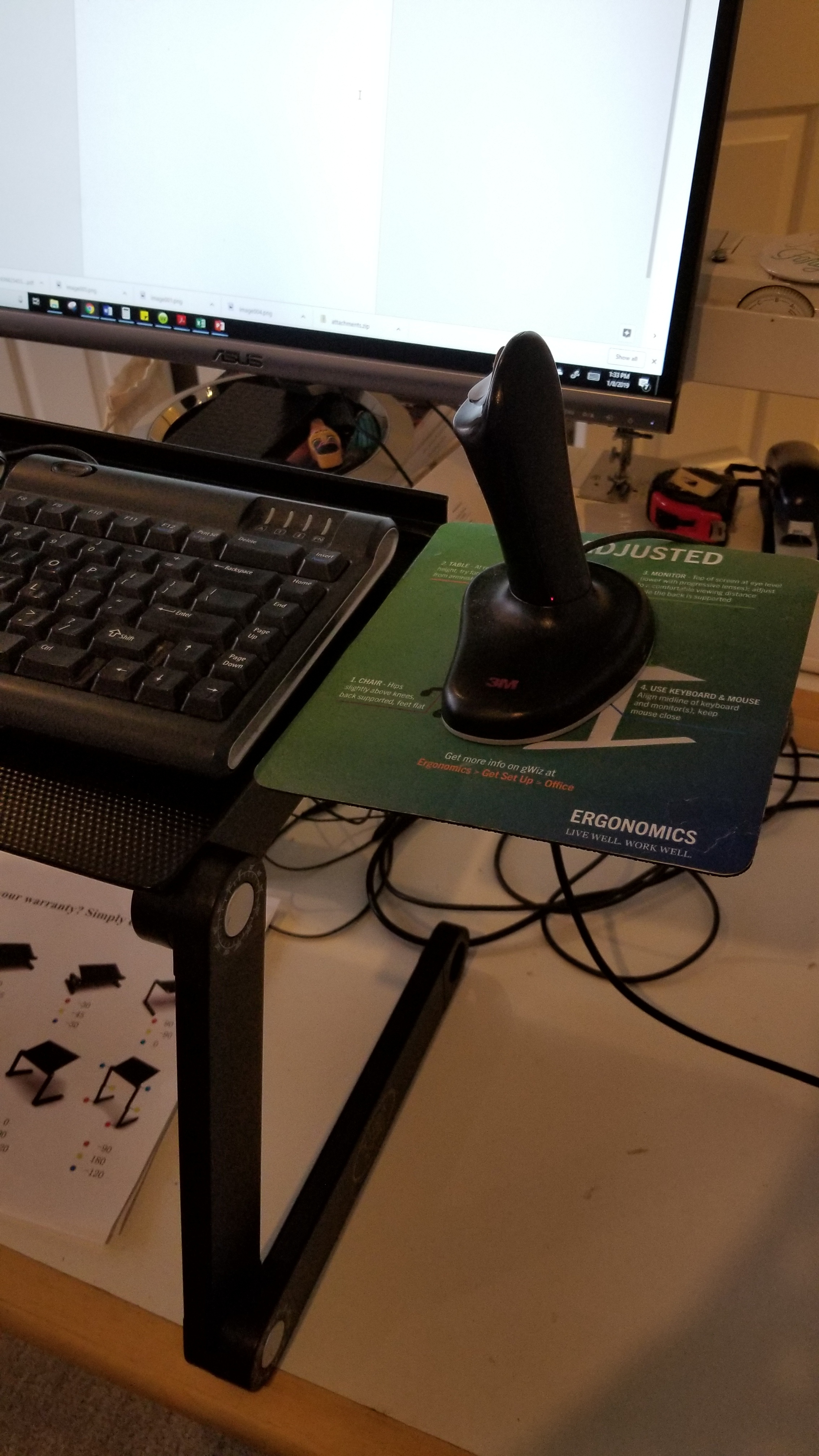Is it Ergo? - Adjustable Laptop Stand
My BFF loves to ask my opinion on products that claim to be “ergonomic”. We’ve been friends since kindergarten so I feel very comfortable giving it to her straight. I’ve saved her some money over the years by dispelling false marketing claims of ergonomic-ness, so she suggested that I share my thoughts with you all and start writing a regular bit in my blog called “Is it Ergo?”. So here we go!
Is it Ergo? will feature different products that claim to be ergonomic. I will buy them (if I can afford them), use and analyze them and then briefly explain why they are, or are not, really ergonomic. I’ll start with some of the common things that my friends and family ask me about and see where we go from there.
Is it Ergo? - Adjustable Laptop Stand
There are several versions and brands of this product out there. The one that I received as a Christmas gift is the Desk York (yes, I am such an ergo-geek that my loved ones give me ergo gifts). If you do a web search for “portable adjustable laptop stand desk” you will find plenty others too.
So, Is it Ergo?
Ergo - Pros
Well, the simple fact that it is adjustable is a plus and being able to easily raise your keyboard and mouse (or laptop) from a sitting height to a standing height is another positive. If you want to stand periodically while using your computer, this is a good solution.
This brings up a whole other big question - Are standing desks ergonomic? It is not a simple yes/no answer. The research is clear that long durations of sedentary posture are not good for you. Most of us sit WAY more than we stand (at a desk, in the car, on the sofa), so sitting may in fact be a problem. But the kicker is that standing in one place for long periods of time (like in front of your computer all day) can be almost as bad as sitting still.
The answer is movement: changing postures often, moving the body to increase circulation and lubricate the joints. At least every hour.
So if you sit all day, what you need is more movement and yes, a sit-to-stand desk can help with that because it offers an alternate posture for computer work. Of course there are tons of standing and sit-to-stand desk solutions out there these days (stay tuned for more of them in Is it Ergo?), but I’m reviewing the Desk York here, so let me stay on track with that…
If you intend to change postures often during the day (like every hour) then it needs to be easy for you to change between sitting and standing. The Desk York is pretty good for this. It’s light weight and easy to move out of the way when not in use (as long as you have a place to store it, read more in the Ergo-Cons below).
Another nice thing is you can use it to create a temporary worksurface over your lap when sitting on the sofa. Working from your sofa should only be done occasionally and it’s better to use a surface for your laptop than your putting the computer directly on your lap. It will take some effort to get it adjusted properly, but it can work well for this.
Ergo - Cons
Unfortunately, this product is not very easy to adjust. It sure appears that it is going to be easy, but when I actually went for it and tried to use my intuition to adjust the legs, I failed and had to read and follow the instructions. The instructions actually added some confusion because I couldn’t tell which color dot corresponded to which button on the product and there are no negative signs on the angle dials, even thought they’re referenced on the diagram. I was surprised at the difficulty I had, especially since I have an engineering degree ;) and am generally really good at putting stuff together without instructions.
After about 10 minutes and a few iterations, I was able to set the desk to my desired height for standing (at my standing elbow height). I am not in a hurry to try any other of the many configurations however since this first go was not simple. Which I guess defeats some of the adjustability that makes the product ergonomic.
The version I have comes with a small mouse platform, which is good since it is really important to use a mouse (research shows that using a mouse instead of the laptop touch pad improves accuracy and chest, shoulder, arm and wrist posture). The problem is that it is too small and the surface is rough. I added a mouse pad, which seems to help. But it is also slightly angled up on the right side, which feels awkward. It seems like it might have been a last minute add-on to solve the “where do I put my mouse?” question and it could just use a little improvement on the next design iteration.
If you intend to you use the Desk York for a periodic alternative to sitting, there’s the question of where to store it when it’s not in use. Since it’s not super easy to adjust, I doubt that you would collapse it flat between each use (potentially hourly). This may not seem like it relates to ergonomics, but it does. Ergonomic solutions are successful if they reduce risk and are easy enough to implement that we will actually use them. If I have no space to conveniently store a product when not in use, then it isn’t any easy solution.
If you are looking for a solution for long-term standing, this is not it. The reason is because it only raises the keyboard/mouse to the right height, leaving the monitor too low. Of course you could buy a second one or otherwise raise your monitor, but now we’re just putting bandages on a problem instead of addressing the root cause. And if you’re thinking you’re good because you use a laptop (so the whole thing is elevated on this stand), think again. Since the screen of the laptop is attached to the keyboard, you will never be able to position all of the tools properly for your body— Remember: the keyboard/mouse should be at elbow/bellybutton level and the screen at eye level. This isn’t possible with a stand-alone laptop computer.
Finally, this product only works if you use it the right way. It would be easy to set up the Desk York in such a way that you actually increase your exposure to awkward postures (like with your wrists bent backwards), making it worse that not using the product at all.
So, Is it Ergo?
Overall, I would say that the Desk York is ergonomic, but I would not recommend it to everyone, especially folks that aren’t mechanically inclined. At just under $50 it is a good way to try standing and see if you like that. And if you do, then you might want to consider a more sturdy, easier to adjust sit-to-stand desk solution.
Is there a product you’d like me to review for Is it Ergo? Email me at melissa@learnergo.com and I’ll see what I can do!