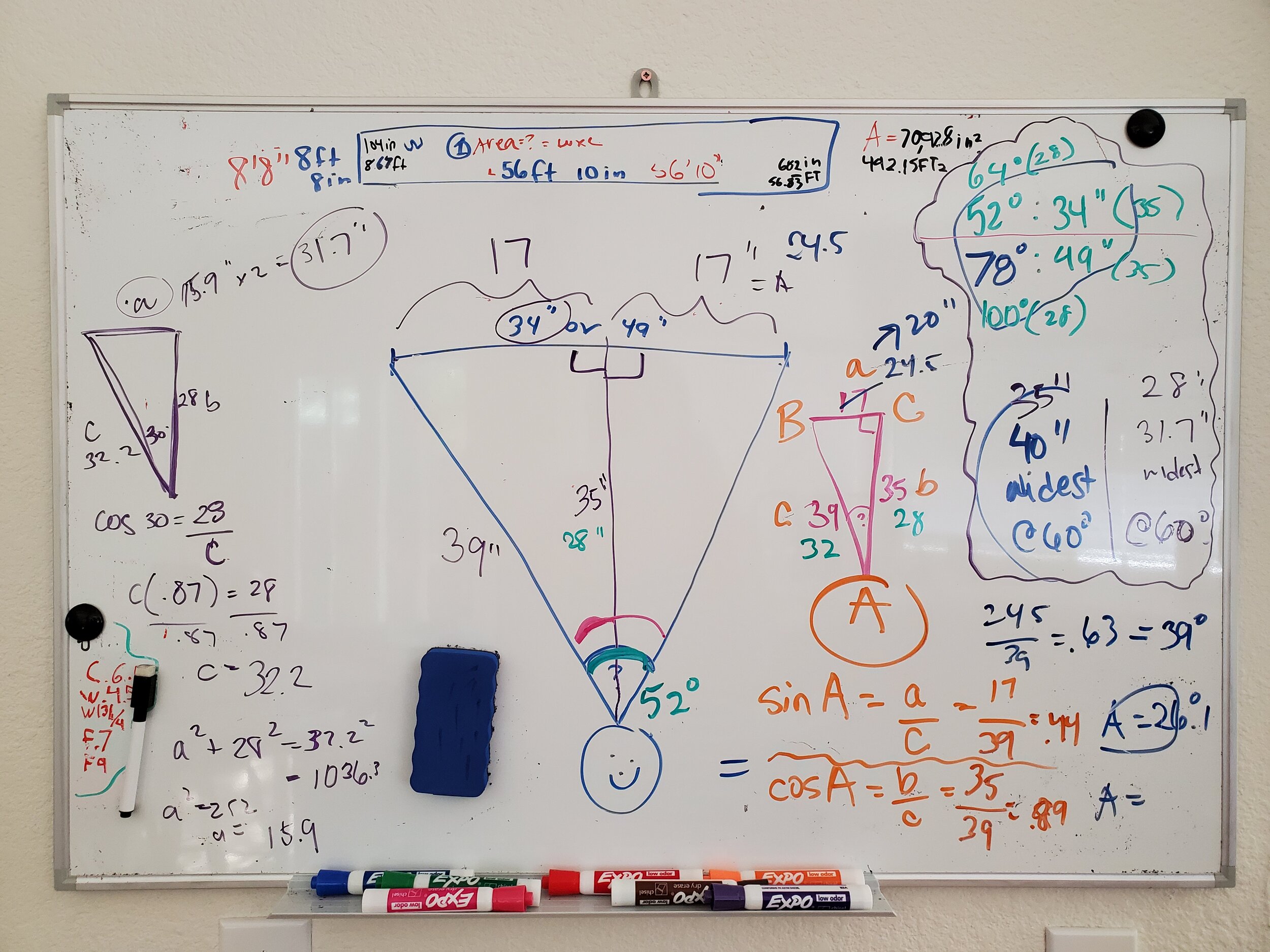Ultra Wide Monitors - A pain in the neck?
Before I launch into the ergonomics and math stuff, imagine that you’re at a movie theater. If you sit in the front section of the theater, it’s hard to see the whole screen without twisting your neck from side to side. These seats are always the last to fill up and for a good reason.
Okay, now let’s talk about the ultra wide screen monitor trend. Standard monitor widths have been 22-24 inches for a long time, and in many offices we would see 2 of them set up together for a dual screen setup that spanned up to 48 inches. Along with that trend, we saw an increase in neck strain and pain related to static holding of the neck in a twisted position to view the far left of the display. Coincident? I think not.
And now, just in the past few years we started seeing new monitors on people’s desks with wide curved screens of about 34-36 inches wide. Not only are these pretty cool and minimal looking, but from an ergonomics perspective, it was encouraging because the total width went down from 48 to 36 inches, meaning that the neck didn’t have to rotate so far to see the edges of the screen(s).
But, just in these past few months I’ve seen a lot of posts on social media of “ultra wide” screens, ranging from 37 to 49 inches wide. Most of these ultra wides are marketed towards gamers for a psuedo-immersive experience, similar to virtual reality.
I was concerned about these new ultra wide monitors leading to neck problems, so I decided to do the math.
Here’s the big important thing that people need to know about human vision: Our visual field only spans 30 degrees to either side of our midline, meaning we can see a 60 degree field with our eye balls; without turning our head (aka rotating the neck).
We can technically “see” further out than that on either side - all the way out to about 60 degrees on either side - but at that point, we are only able to detect the presence of something, not “recognize symbols”, such as reading text in your email inbox or on an Excel sheet.
Since we know the limits of our human vision, and we know how far back we position ourselves from the screen, we can use geometry and trigonometry to calculate the maximum monitor width that we can use without straining the neck.
This “Big Bang Theory” moment was also a fun math lesson for my son - he loves math and I love using the white board that we got for distance learning during COVID19 pandemic shelter in place. FYI - In case you’re looking closely at this whiteboard, there are some notes and calculations on there that have nothing to do with this blog post :)
The monitor distance (i.e., the distance between your eyes and the screen) that a person settles on is based on the focal length of their eyes, the size and contrast of the font on the screen and the lighting in the room. In my experience (which agrees with the documentation from OSHA and other professional sources), monitor distance (from the eyes to the screen) ranges from 22 to 38 inches. I did my calculations with a monitor distance of 35 inches (and again with 28 inches just to see what that would do to the numbers).
Here’s what I found:
At a distance of 28 inches from the screen, we need to stick to a monitor width of 32 inches to be able to read the whole screen without turning the head
At 35 inches from the screen, we can comfortably read an entire monitor that is 40 inches wide without turning the head
Here are some more interesting points (AND why your neck hurts when you work on a double / ultra wide monitor):
With a 49 inch screen, the extents of the screen span 78 degrees if you sit 35 inches back, and a whopping 100 degrees if the monitor is only 28 inches from your eyes (remember that we are limited to a 60 degree span without twisting the neck)
With a 34 inch screen, the extents of the screen only span 52 degrees at a monitor distance of 35 inches, and 64 degrees if you sit closer to screen with a distance of 28 inches
The Depth of your Desk Matters
30 inches allows for a more space between you and the screen. I always recommend a 30-inch deep desk and this is exactly why. A 24-inch deep desk (the other standard option) doesn’t allow you to get your eyes far enough away from the screen WITHOUT reaching your arms forward. The most neutral position for your arms/shoulders/neck/upper back is with the elbows right next to the body (i.e., your elbows directly beneath your shoulders), which is hard to do with a shallow desk, especially in combination with a WIDE monitor.
Gaming vs. Office Work
When gaming, you use your peripheral vision for detection of other avatars and targets, this is a much different task than letter/character recognition, as in reading. For this reason, you can likely maintain neutral neck posture (no twisting) while gaming on an ultra wide 49 inch screen. But, you if you tried having your email open on the far left side of the same ultra wide 49 inch screen, you would end up with a sore neck from turning your head to the left repeatedly and/or for prolonged periods of time.
My conclusions about wide screens:
32 inch is a good choice if you want more screen space but your desk is narrow (~24 inches deep)
40 inch should be okay if you have a deeper desk (~30 inches deep)
49 inch may be fine for gaming, but could create neck problems for standard-office-type computing
If you use a 49 inch monitor for “work”, drag your active windows towards the center and avoid the extents of the screen