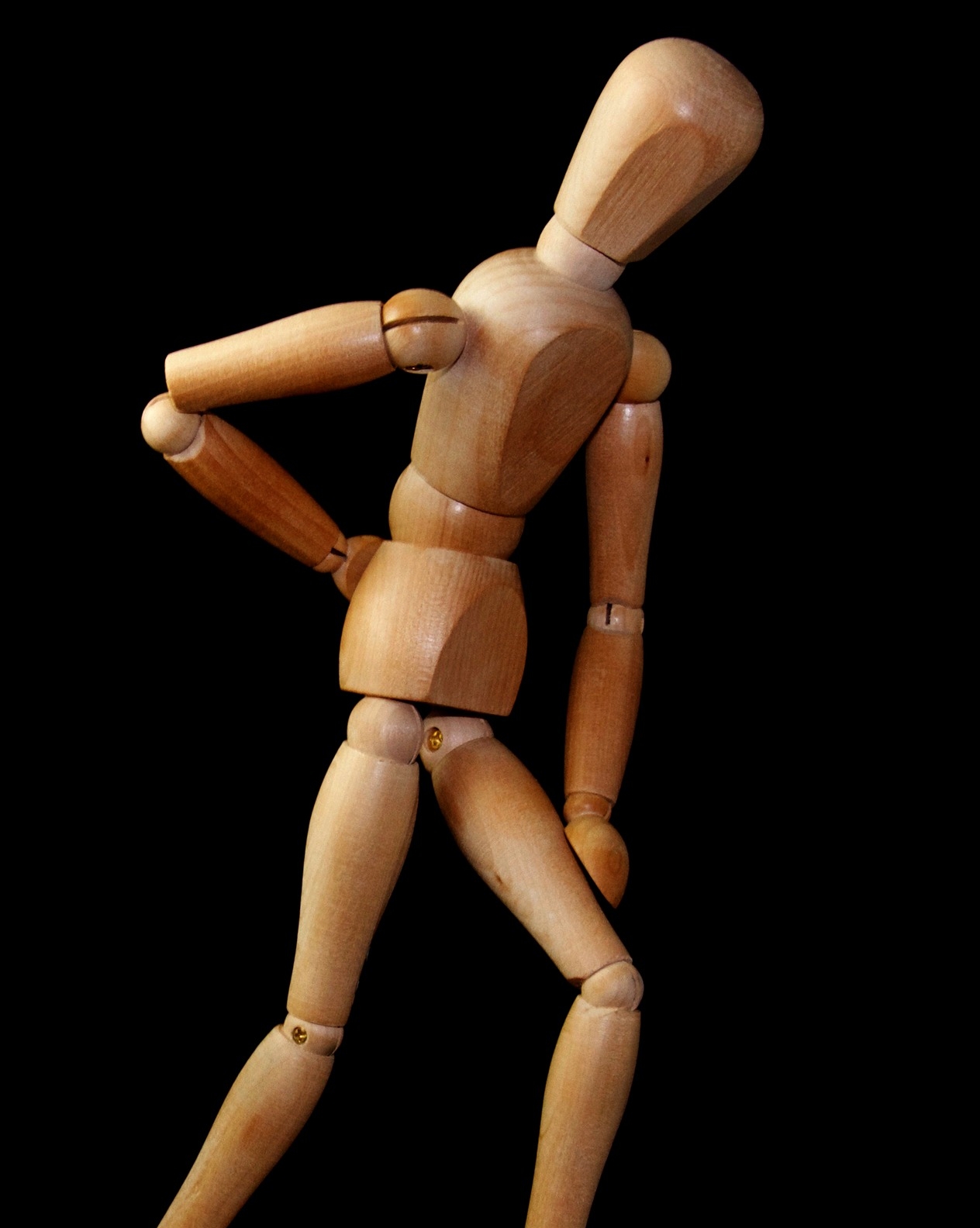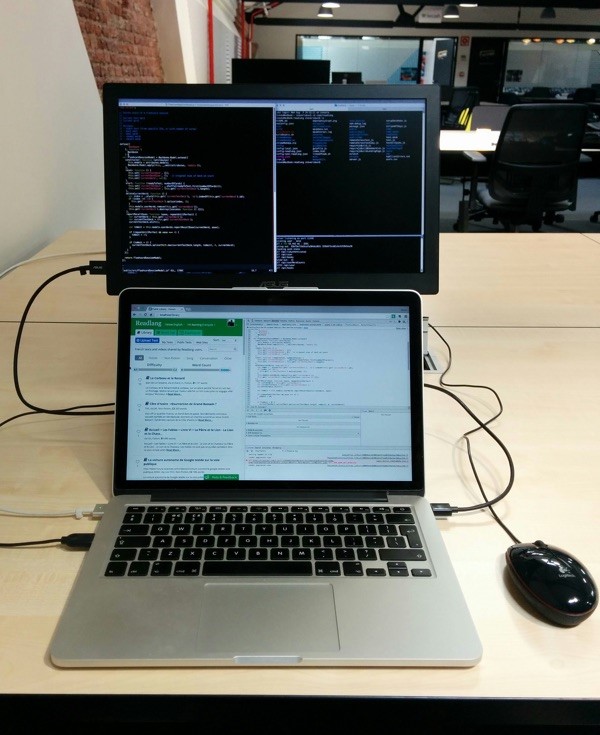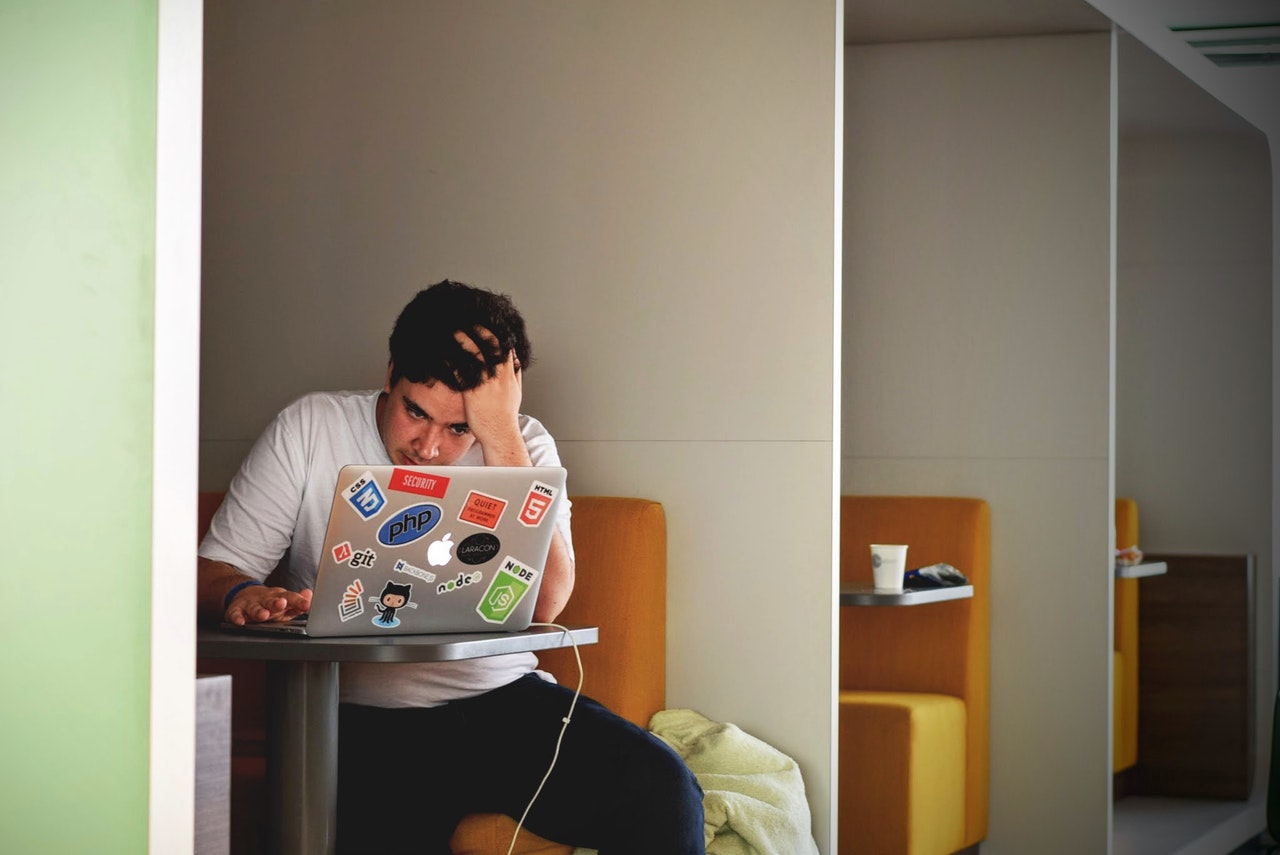Common home office problems & easy fixes
While I believe that every person and their needs are unique, I also know that we're all human and we follow similar patterns. We tend to make choices that are easy to implement and the ways our bodies respond to physical and mental stressors are predictable. People that work from home tend to make the same mistakes and feel the same types of aches and pains.
Some common signs and symptoms of a poor-fitting home office are:
- Soreness, tightness or just a tired feeling in the neck, shoulders or back
- Rounded shoulders and upper back when working on the computer (or even afterward)
- Headaches
- Achy wrists
- Numb pinky fingers
The biggest work-from-home mistake is working directly on your laptop. Why? Because the screen is connected to the keyboard and the mouse/touchpad is positioned near your belly button. Its simply not how we’re built.
We need the screen at eye level (when we're sitting nice and tall), the keyboard at elbow level (when our arms are relaxed by our sides) and the mouse inline with the shoulder. Our body can tolerate a hunched or twisted posture for a few minutes here or there, but if you’re routinely using your laptop for more than a couple hours per day, you’ll want to use some accessories to make your computer set-up match the size of your body.
The best way to do this is to decouple the screen and the mouse from the keyboard. It’s simple and logical and you really only need to buy 2 tools to make it work:
The screen: You don’t necessarily need a full size monitor, but you need to raise the screen so the top of the screen is near eye level. If you don’t use a separate monitor, then you definitely need a separate keyboard. You can read more about using multiple monitors in a previous blog post
The keyboard: Either plug in a separate keyboard or use the laptop keyboard with a separate monitor. The design of the keyboard can make a big difference depending on your stature.
The mouse: No matter what’s going on with the keyboard and monitor, you need a separate mouse. Getting the right size does matter however, so look for one that fills up your hand.
Shameless Plug Alert: To save yourself money and buy the right tools, the first time, it’s wise to consult a professional ergonomist who understands anatomy and bio-mechanics and is experienced and up to date on current products.
The second biggest work-from-home mistake is working on a table or desk that is too high (and unfortunately this is often combined with the laptop issues discussed above). Many people use a dining room table as a desk or perhaps have a dedicated desk that they bought at a home furniture store. The problem with these is that they are designed to a standard of 29-31” inches above the floor. While this is a good height for eating, it is not the right height for computer work.
Typing on a table that is too high can cause you to hunch forward, shrug your shoulders and compress the soft tissue and nerves at your wrists and forearms.
So... what is the right height for computer work? It's specific to you and I’ll teach you in 3 simple steps:
1- Sit relaxed in your chair with your feet flat on the floor and your back fully supported
2- Rest your hands on your lap and your arms against your torso so that your elbows are lined up under your shoulders
3- Leave your elbows and upper arms where they are and raise your hands so your wrists are lined up with your elbows (your forearms should be parallel to the floor)
Now imagine a work surface just under your hands - that’s YOUR keyboard and mouse height. It’s a little different for every person and most people are shocked by how low it is (ergo-geek-note: it’s a function of your torso length and your upper arm length, not your overall body height).
If your desk or table is too high, do one of these 2 things:
- Raise your body up with an adjustable chair or by sitting on pillows, OR
- Lower your keyboard and mouse down with an adjustable desk, keyboard tray or lap desk
Shameless Plug Alert: Want help figuring out the easiest, most cost effective and aesthetically appealing way to do this? Want advice on which chair to buy? The professional ergonomist at Learn Ergo can help you get set up and free your body from compressed and hunched posture so you can rule your home office. Book your your personalized home office ergo evaluation online: